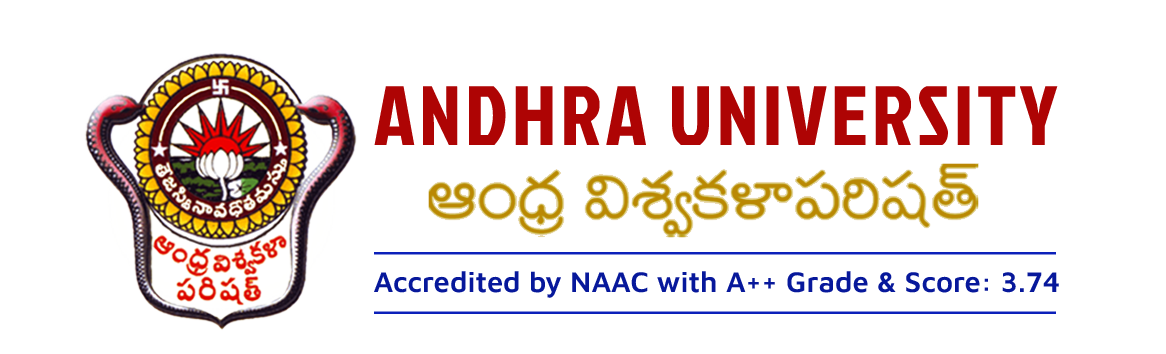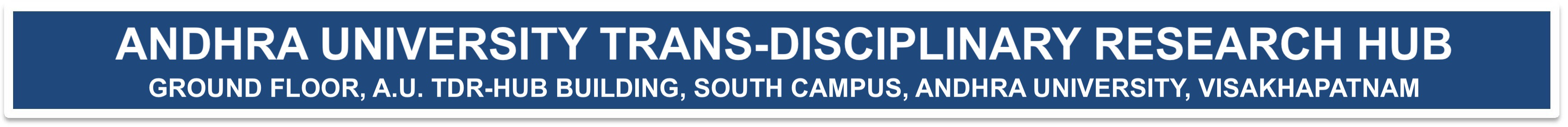AU TRANS-DISCIPLINARY RESEARCH HUB Pre Ph.D Examinations
Notification
- Pre Ph.D Examination Notification ( A.U TDR-HUB)
Procedure for Pre Ph.D Exmaination Payment and Registration
Step-1:Click Here to Pay Pre Ph.D Examination Fees https://exams.andhrauniversity.edu.in/aut-hub/fee-payment.php Click here to Register For Pre Ph.D Examination || Click here to Register For Pre Ph.D Examination

Step-2: After filling the candidate's data, by clicking on the submit button, the page will generate a reference number as shown below NOTE:The reference number is to be noted down by the candidate without fail

Step-3: By clicking on Pay Fee , the page will redirect to payment gateway and the payment can be duly done through (Credit/Debit/Internet banking/UPI)

Step-4: Once the payment is done through the above mentioned modes, The display 'sucessfully transactioned' is immediately shown as below , once the payment is successfully done, for getting registered, click on the button 'Apply for Pre Ph.D Examination Registration'

Step-5: Once the payment is successfully done, proceed to click on 'download receipt button' to download fee payment reciept which is shown as below

Step-6: To Proceed for Pre Ph.D exam registation, click on the button 'Apply for Pre Ph.D Examination' which is shown as below

Step-7: A registration form page will be displayed as shown below once the user clicks on the button 'Apply for Pre Ph.D Examination'. Note: Here the details to be duly filled by the candidate only

Step-8: After filling up the registration form ,the unique id and the payment reference number are generated and the data is sent for approval to their guide concerened as shown below
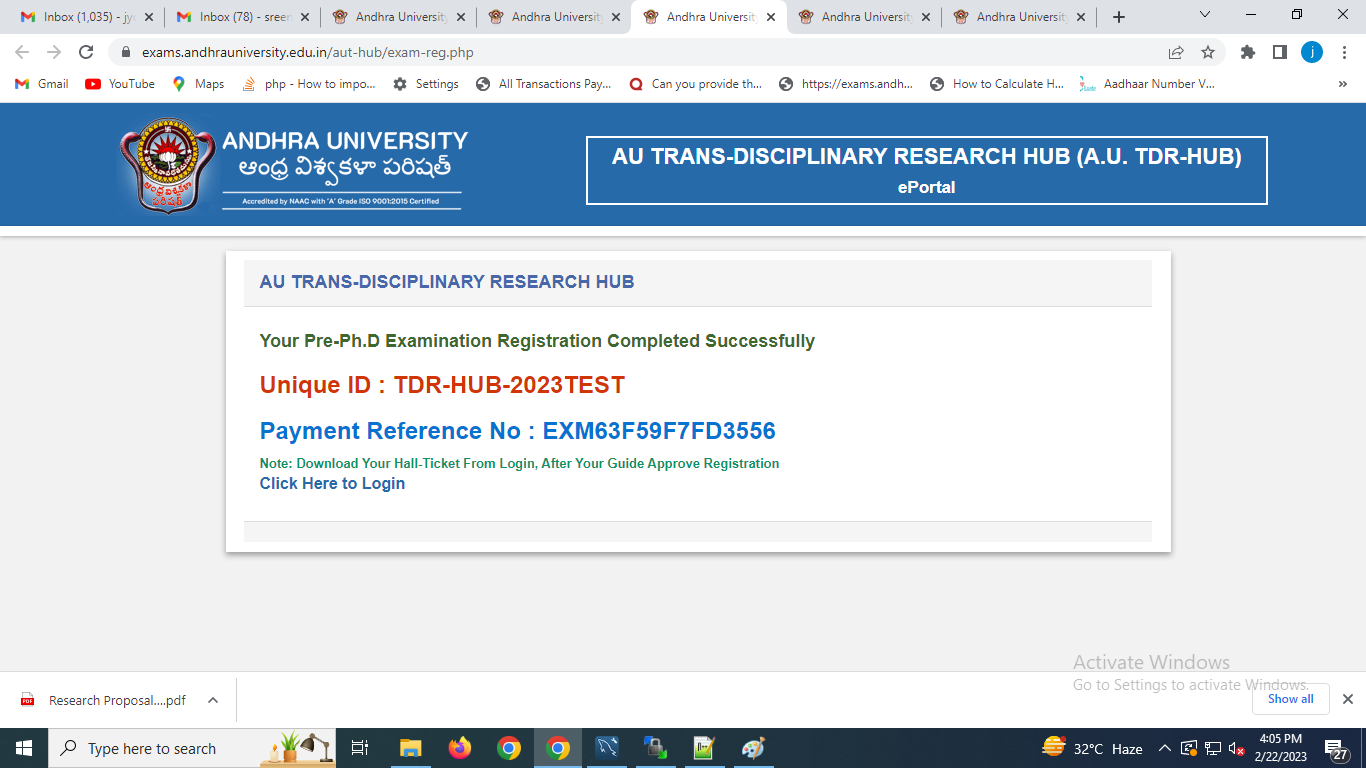
Step-9: After recieving the approval from the guide,The schoolar needs to login into his account to download his/her hall ticket as shown below
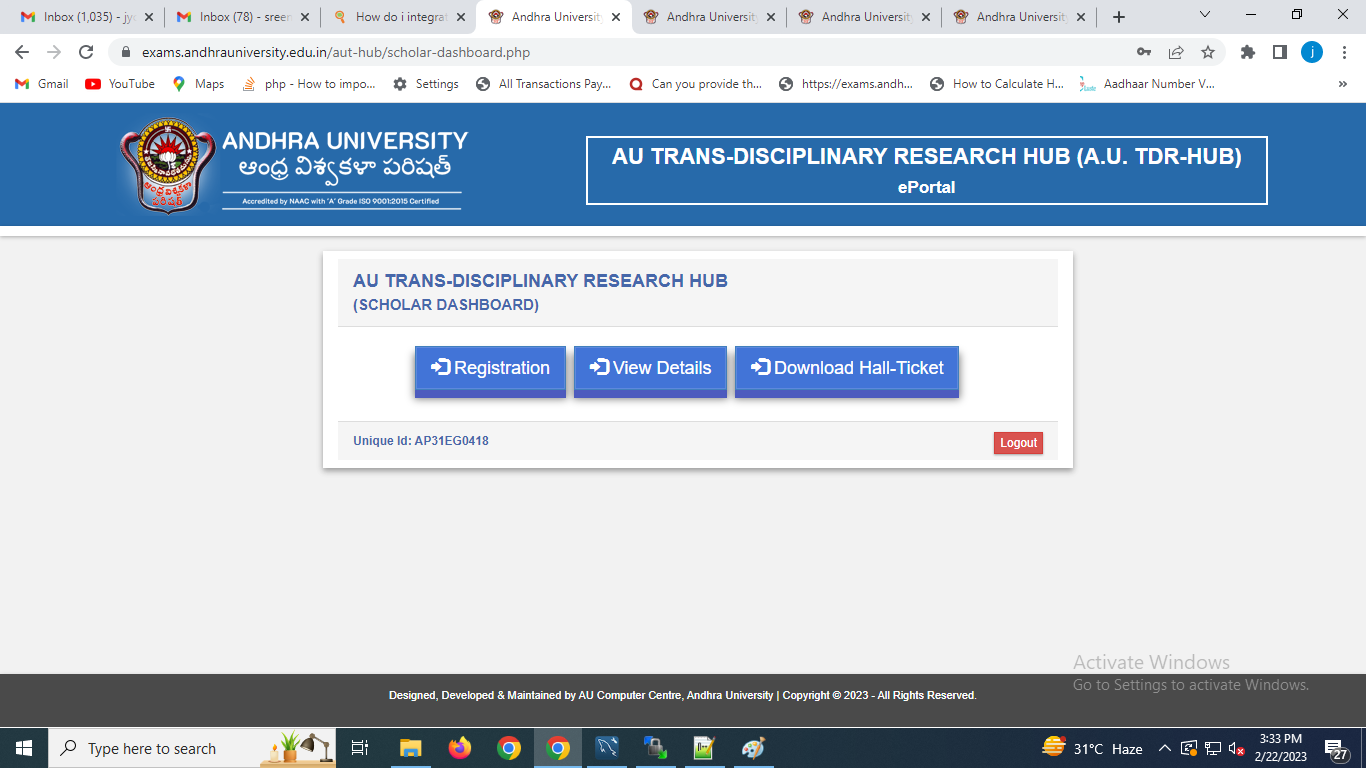
Step- 10: Once the Hall-ticket is downloaded, the candidate is required to obtain a counter signature from Dean, A.U. TDR-HUB in person before appearing for examination.